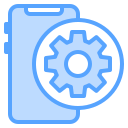Today's Theme: Exploring Popular Cross-Platform Development Tools
Welcome! We’re diving into the vibrant world of cross-platform development tools—how they speed delivery, balance performance and flexibility, and help one team reach many platforms. Explore, share your experiences, and subscribe for more deep, practical insights.

Why Cross-Platform Now
Shipping to multiple platforms with one codebase reduces duplicated effort and risk. The challenge is guarding quality: avoiding compromises in performance, platform behavior, and reliability while still hitting ambitious deadlines.
Why Cross-Platform Now
Teams love maintaining one shared foundation across iOS, Android, desktop, and web. The payoff includes unified logic, synchronized features, and easier onboarding—provided the architecture stays clean and the abstractions remain honest.
Framework Face-off: React Native, Flutter, and .NET MAUI
React Native embraces JavaScript and a familiar React mental model, bridging to native views. Strengths include a huge ecosystem and flexibility. Watch for bridge overhead, module consistency, and aligning design across varied platforms.


Framework Face-off: React Native, Flutter, and .NET MAUI
Flutter renders UI with Skia, producing a consistent, pixel-perfect interface across platforms. Performance often shines, animations feel smooth, and tooling is excellent. Consider binary size, custom design systems, and long-term theming strategy.
Electron for Feature-Rich Apps
Electron powers familiar apps like VS Code and Slack by bundling Chromium and Node.js. It accelerates feature development with web skills, while requiring attention to memory usage, startup time, and efficient resource management.
Tauri for Lightweight Footprints
Tauri combines a Rust backend with system webviews, often delivering noticeably smaller binaries than Electron. It suits security-conscious teams and performance goals, though native modules and webview variations demand careful testing across platforms.
PWAs: The Stealth Cross-Platform Choice
Progressive Web Apps run anywhere the browser goes, enabling offline features, installability, and push notifications. They reduce friction in distribution and updates, while requiring thoughtful UX to match native expectations and capabilities.


Platform Conventions Without Compromise
Users expect native gestures, typography, and navigation patterns. Successful cross-platform apps adopt these conventions strategically, keeping core flows familiar while preserving brand personality through color, motion, and micro-interactions that feel authentic.

Design Systems That Scale
A robust design system—tokens, components, and accessibility guidelines—cuts duplicate work. It also prevents drift between platforms. Centralized documentation and shared libraries keep teams aligned through rapid iteration and cross-platform releases.
Performance, Tooling, and Testing
Measure cold starts, layout passes, and animation frames on real devices. Optimize asset loading, minimize unnecessary re-renders, and cache wisely. Users reward smooth interactions and snappy feedback loops with higher retention and reviews.
Leverage hot reload, performance overlays, and memory profilers. React Native, Flutter, and .NET ecosystems all offer strong debugging options. Pick tools that surface bottlenecks quickly and shorten the path from insight to fix.
Shared unit tests protect core logic, while platform-specific integration tests validate native seams. Automate device matrices with emulators and real hardware to prevent regressions and verify crucial interactions before users run into them.
Deployment Pipelines and CI/CD
Use GitHub Actions, Azure DevOps, or Bitrise to orchestrate parallel builds for Android, iOS, desktop, and web. Cache dependencies, run linting and tests, and sign artifacts in a secure, reproducible workflow.

Stories from the Trenches
An indie developer shipped a productivity app with Flutter in three months. Hot reload enabled rapid iteration; shared UI simplified design fidelity. They later added desktop, delighting users who needed keyboard-friendly workflows.